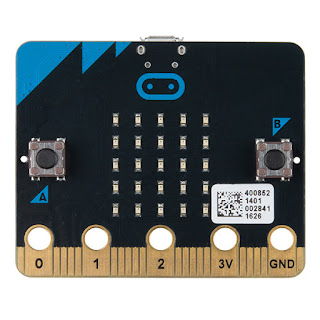HUMMINGBIRD BOARDS AND SCRATCH

Our last workshop focused on using the Visual Programmer Language (VPL) to control sensors, motors, and LED's plugged into Hummingbird Boards. While participants developed a number of very creative, interactive devices (I'll show some examples in the next post), some folks realized there were some limits to what they could build using VPL. One group wished to build a sound activated stop light for their cafeteria. They were able to build a light that would stay green until a certain noise level was reached, then it would turn red. But we couldn't find a way to add an intermediate orange "Warning" light. There might be a way to do that with VPL, but it might be simpler just to use the Scratch programming language. Hummingbird does provide an example of a traffic light as part of their Scratch tutorial, and I'll provide a link to that site further down in this post. Installing Scratch for the Hummingbird does require some extra steps and a couple of down