More Micro:bit Part 2
While the Micro:bit on its own provides a great way to learn programming, you can really extend the learning by making use of the accessory kits provided by Sparkfun.com Students will still use the online Microbit.org site for coding and downloading their program to a bit, the kits allow them to plug their programmed bit into a weather station, vehicle, or arcade game.
I've worked with two of the kits (weather station and vehicle) and they are very easy to assemble and they work as advertised. I especially like the Micro:bot kit. Being able to code then quickly test your code with a robot you just assembled provides a great learning experience. I know you can do this with a number of other robots - sending your code via Bluetooth, Wireless, or cable - but the act of plugging the "brain" into your robot and then seeing it execute (or not) your instructions is somehow a better experience.
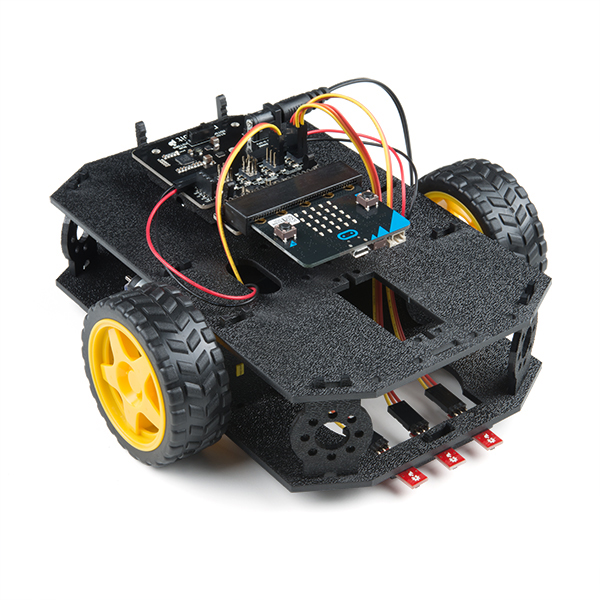 The SparkFun micro:bot kit, found here, https://www.sparkfun.com/products/14216, costs $59.95 but does not come with a Micro:bit, you'll have to provide your own. The site provides an assembly guide as well as a number of linked tutorials. The assembled version is shown in the photo.
The SparkFun micro:bot kit, found here, https://www.sparkfun.com/products/14216, costs $59.95 but does not come with a Micro:bit, you'll have to provide your own. The site provides an assembly guide as well as a number of linked tutorials. The assembled version is shown in the photo.The micro:climate kit, https://www.sparkfun.com/products/14217, is a bit more expensive at $114.95. It's a specialized kit, you probably won't use it as often as the micro:bot, but if you need a beginning weather station, with several sensors included, it's a great place to start. Again, the Micro:bit is not included.

The micro:arcade kit, https://www.sparkfun.com/products/14218, is $49.95. It lets you build a controller using a joystick and/or large buttons to control games that can be played on the Micro:bit's led array. Micro:bit not included.

Comments
Post a Comment